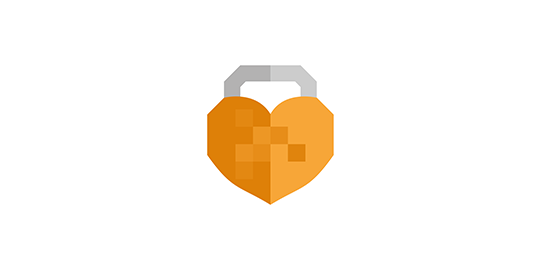Introduction
Welcome to the Secure Practice API by Secure Practice.
Version: 1.16.3
Updated: 2026-01-09
The Secure Practice API is a REST API to integrate with partner and customer platforms, and third party vendors.
It uses predictable, resource-oriented URLs, and is accessed by making HTTPS requests to a specific version of endpoint URLs.
GET, POST, PUT, PATCH, and DELETE methods dictate how you interact with the available resources in an idempotent manner (where possible), and HTTP response codes are used to indicate success or failure.
Authentication
Example request with authentication:
curl -X GET "https://api.mailrisk.com/v1/emails" -u $KEY:$SECRET
API calls are authenticated with HTTP Basic authentication.
This means that your API calls may add an Authorization header, which contains the keyword 'Basic' before a valid API access token, which is generated from a base64 encoded string of API key and secret values, joined by a colon (:).
Your personal API Key and API Secret values are retrieved from activating API access in the customer portal: https://manage.securepractice.co/settings/security
Authorization: Basic base64($KEY:$SECRET)
Pagination
Example request to retrieve items number 51 through 100:
curl -X GET "https://api.mailrisk.com/v1/emails?limit=50&page=2" -u $KEY:$SECRET
Collection methods are automatically paginated, based on standard values.
| Parameter | Default | Description |
|---|---|---|
| limit | 20 | The number of items to return |
| page | 1 | Value multiplied with limit to retrieve results after |
Ordering of items is only available where explicitly stated in the documentation.
| Parameter | Default | Description |
|---|---|---|
| order | id | Possible indices to order by are documented for each applicable method |
| direction | desc | Possible values for sorting direction: asc, desc |
Partner collections
Example request to retrieve items available through partnership:
curl -X GET "https://api.mailrisk.com/v1/emails?partner=true" -u $KEY:$SECRET
Define if you are requesting collections based on partnership status, i.e. across tenants for which you are a security partner.
| Parameter | Default | Description |
|---|---|---|
| partner | false | If collection should be cross-tenant, based on partnership or not |
Responses
curl -X GET "https://api.mailrisk.com/v1/email/9999999999" -u $KEY:$SECRET
Example error response:
{
"result" : "error",
"code" : "404",
"count" : "0",
"data" : {
"message" : "The requested resource could not be found."
}
}
All response bodies are, unless otherwise stated, encoded in JSON, including failed requests along with their HTTP status code and error message. Notary exceptions include exported email messages in .eml format, as well as email attachments in their original format.
Status codes are also included in the returned JSON object, along with either success or error as result. A more detailed error message could be included in the message property of the data object.
See the full list of status codes for more information.
Rate limits
By default, each account is rate limited to a specific number requests per minute. The X-RateLimit-Limit-Remaining header will be returned upon any request, indicating how many requests remain.
If the rate limit is overrun, any requests will return HTTP error 429, as described in status codes, and the Retry-After header will be included to indicate how many seconds until new requests are made available, including the X-RateLimit-Reset with a timestamp to tell exactly when this happens.
Events
MailRisk analysis is a dynamic and asynchronous process, using input from both end users, data correlations, automated scans, and security analysts. Updates to emails, threats and other objects may occur at any time.
Listening to events will provide accurate information, as opposed to performing repeated queries on listing threats and emails.
The following flowchart describes which events may be triggered through the following API endpoint (see full size), which are denoted by simple rectangles:
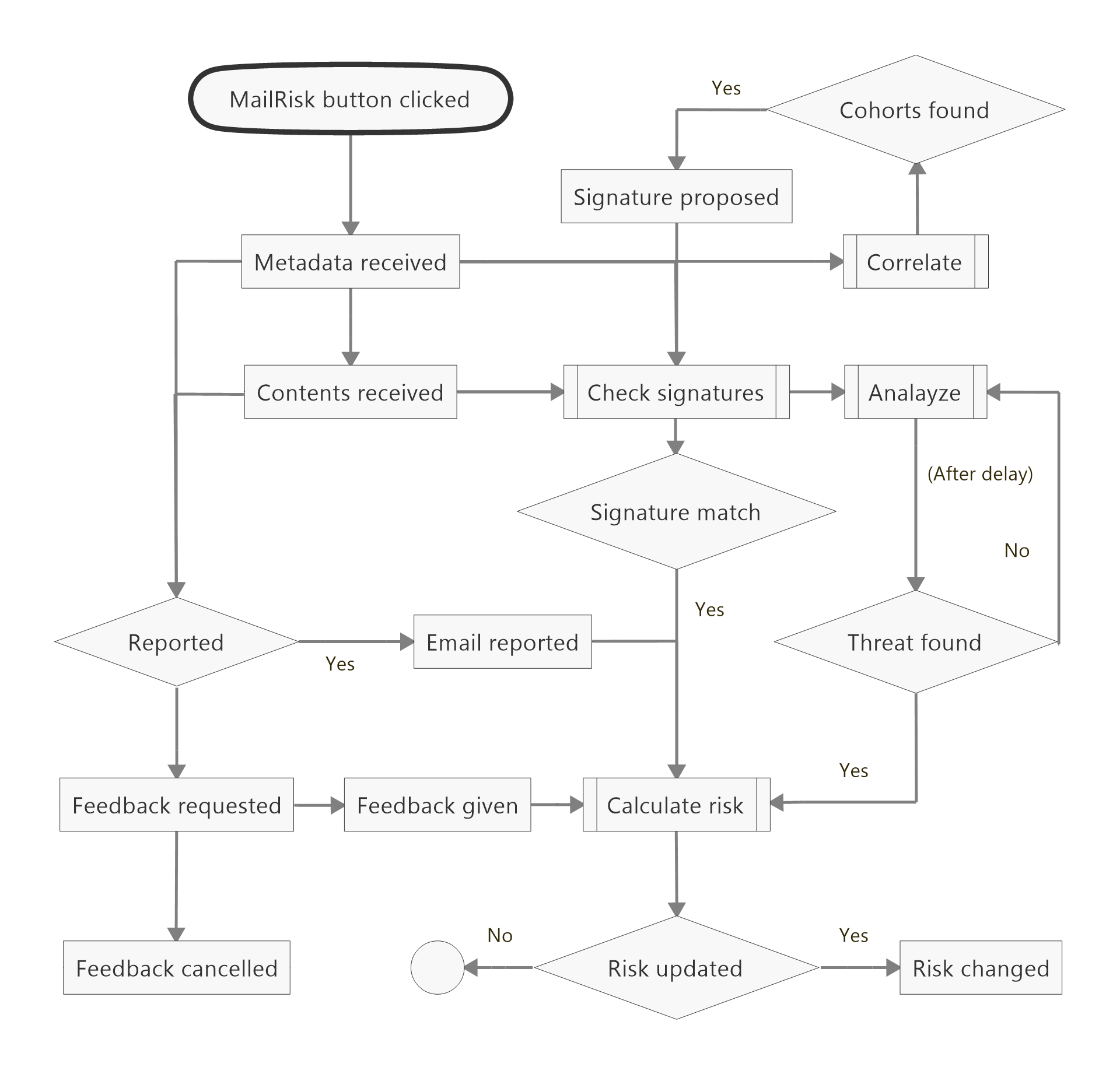
Note that there are no guarantees about the timing of any of the events.
List events
GET /v1/events
Example request:
curl -X GET "https://api.mailrisk.com/v1/events?after=1631878200" -u $KEY:$SECRET
Example response:
{
"code" : 200,
"result" : "success",
"count" : 2,
"page" : 1,
"data" : [
{
"event" : "metadata_received",
"email_id" : 1,
"created_at" : "2021-09-17 13:30:50"
},
{
"event" : "feedback_requested",
"email_id" : 1,
"created_at" : "2021-09-17 13:31:00"
},
{
"event" : "contents_received",
"email_id" : 1,
"created_at" : "2021-09-17 13:31:01"
},
{
"event" : "risk_changed",
"email_id" : 1,
"created_at" : "2021-09-17 13:48:19"
},
{
"event" : "feedback_given",
"email_id" : 1,
"created_at" : "2021-09-17 13:48:42"
}
}
}
Retrieves events from the user's company (or partner) access level.
HTTP request
GET /v1/events
Query parameters
| Parameter | Default | Description |
|---|---|---|
| after | null | UNIX timestamp (in UTC time) to retrieve events triggered after (not inclusive) |
| direction | asc | Possible values to order by: asc, desc |
| limit | 100 | Number of items per page (standard pagination behavior) |
| page | 1 | Which page of the results set should be retrieved |
| partner | false | Partners can provide true to access cross-tenant data |
Returns
Returns an array of events, sorted by ID (based on UTC creation time) in ascending order (unless direction parameter is set otherwise), and may be paginated.
Possible event types relating to emails include metadata_received, contents_received, email_reported, email_revoked, feedback_requested, feedback_given, feedback_cancelled, and risk_changed.
Returned event objects do not contain any additional information apart from the IDs of any referenced object(s), and their timestamp.
Emails
List emails
GET /v1/emails
Example request:
curl -X GET "https://api.mailrisk.com/v1/emails?limit=2&page=1&order=id&direction=desc" -u $KEY:$SECRET
Example response:
{
"code" : 200,
"result" : "success",
"count" : 2,
"total": 14,
"page" : 1,
"data" : [
{
"id": 2,
"company_id": 1,
"message_id" : "A0D06843A6834766B73E5AFE6E30DCC1@dmz2.loc",
"size_bytes" : 293430,
"subject" : "You've got a new document",
"from_email" : "noreply@alerts-drpbox.com",
"from_name" : "Ɗropbox",
"reply_to": "dimallen412@gmail.com <dimallen412@gmail.com>",
"spam_score": 0,
"spf" : "fail",
"dkim" : "pass",
"dmarc" : null,
"originating_ip" : "192.210.198.8",
"links_count" : 2,
"attachments_count" : 1,
"reporter_domain" : "securepractice.co",
"feedback_requested" : false,
"feedback_provided" : false,
"reported_risk" : 2,
"category" : null,
"risk" : null,
"risk_source" : null,
"sent_at" : "2022-01-06 12:27:46",
"checked_at" : "2022-01-06 12:40:50",
"reported_at" : "2022-01-06 12:41:01",
"assessed_at": null,
"content_status": "unknown",
},
{
...
}
}
}
Retrieves emails.
HTTP request
GET /v1/emails
Query parameters
| Parameter | Default | Description |
|---|---|---|
| order | id | Possible values to order by: id, risk |
| direction | desc | Possible values to order by: asc, desc |
| after | null | UNIX timestamp (in UTC time) to retrieve emails received after (not inclusive) |
| cohort | null | A cohort id. Note that you may not query by signature and cohort at the same time. |
| signature | null | A signature id. Note that you may not query by signature and cohort at the same time. |
| partner | false | Partners can provide true to access cross-tenant data |
| feedback_requested | null | Filter by whether feedback has been requested: true, false |
| feedback_provided | null | Filter by whether feedback has been provided: true, false |
Returns
Returns emails objects as an array.
Submit an RFC/822 email file
POST /v1/emails
Example request:
curl -X POST "https://api.mailrisk.com/v1/emails" -u $KEY:$SECRET \
-H "Content-Type: multipart/form-data"
-F "email=@LOCALFILE"
Example response:
{
"code" : "201",
"result" : "success",
"data" : {
"id" : 1
}
}
Submit an email file formatted according to RFC/822 (.eml), for analysis.
This POST method is idempotent, meaning that if the email has already been submitted by the same user, the previous email object is returned without adding a new instance.
HTTP request
POST /v1/emails
Body parameters
| Parameter | Type | Description |
|---|---|---|
| file | An RFC/822-compliant .eml-file |
Returns
Returns the inserted email ID if a valid email file was provided. Returns an error otherwise.
Get an email
GET /v1/emails/:id
Example request
curl -X GET "https://api.mailrisk.com/v1/emails/1" -u $KEY:$SECRET
Example response:
{
"code" : "200",
"result" : "success",
"data" : {
"message_id" : "A0D06843A6834766B73E5AFE6E30DCC1@dmz2.loc",
"size_bytes" : 293430,
"subject" : "You've got a new document",
"from_email" : "noreply@alerts-drpbox.com",
"from_name" : "Ɗropbox",
"reply_to": "dimallen412@gmail.com <dimallen412@gmail.com>",
"spam_score": 0,
"spf" : "none",
"dkim" : "pass",
"dmarc" : "fail",
"originating_ip" : "192.210.198.8",
"company_id": 1,
"reporter_domain" : "securepractice.no",
"reported_risk" : 2,
"category" : "phishing",
"risk" : 3,
"feedback_requested": 0,
"sent_at" : "2022-01-06 12:27:46",
"checked_at" : "2022-01-06 12:40:50",
"reported_at" : "2022-01-06 12:41:01",
"assessed_at": null,
"headers" : [
{ "mime-version" : "1.0" },
{ "reply-to" : "dimallen412@gmail.com <dimallen412@gmail.com>" },
...
],
"links" : [],
"attachments" : [
{
"filename" : "Invoice_917569811.doc",
"extension" : "doc",
"content_type" : "application/msword",
"content_id" : null,
"is_inline" : false,
"size_bytes" : "165169",
"md5_hash" : "2a855fe640146d4e6b3115055e038a35",
"sha1_hash" : "a6bc67f2a61f7c6f6d64d8d6df2b3b4b2607d0fd",
"sha256_hash" : "98d73054cad69142842301edf9adfd19e3e46baa05146dc8df818bced711f835",
"last_modified_at" : "2022-01-06 10:01:40",
"download_screenshot" : null
"download_file" : "https://api.mailrisk.com/v1/emails/1/attachments/1/export",
},
...
],
"content_status": "received",
"download_screenshot" : "https://api.mailrisk.com/v1/emails/1/screenshot"
"download_redacted" : "https://api.mailrisk.com/v1/emails/1/export",
"download_original" : "https://api.mailrisk.com/v1/emails/1/export/original",
"assessments" : [
{
"risk": 3,
"category": "phishing",
"confidence": 0.9,
"source": "signature",
"source_id": 2,
"assessed_at": "2022-01-06 12:55:32"
},
{
"risk": 2,
"category": null,
"confidence": 0.4,
"source": "user",
"source_id": 1,
"assessed_at": "2022-01-06 12:41:01"
}
]
}
}
Retrieve a specific email with the given ID.
The reported_at field represents when the user has actively clicked the "suspicious" or "spam" buttons in the MailRisk add-in, or when feedback has been requested. If neither of these are the case, the value will be null.
The reporter_email field will be null until a risk assessment value has been associated with the email, in order to avoid unnecessary distribution of personal data.
The content_status field value indicates the state of receiving email data, and will be set to received when the entire RFC/822 email has been received successfully. Until then, the value may be either pending when a transfer is in progress, or missing if a transfer was initated but subsequently aborted due to either the user closing the add-in before transfer has been completed, or network connectivity has otherwise been lost during transfer.
Finally, for customers having configured email contents retrieval only after the reported_at field has been set as described above, the content_status field's value is initiated as unknown upon receipt of metadata, and kept at this value until any transfer has been initated due to user interaction, which is unfortunately impossible to predict.
HTTP request
GET /v1/emails/:id
Returns
Returns a JSON formatted email object if a valid email was provided. Returns an error otherwise.
Get attachments metadata
GET /v1/emails/:id/attachments
Example request
curl -X GET "https://api.mailrisk.com/v1/emails/1/attachments" -u $KEY:$SECRET
Example response:
{
"code" : "200",
"result" : "success",
"data" : {
[
{
"filename" : "Invoice_917569811.doc",
"extension" : "doc",
"content_type" : "application/msword",
"content_id" : null,
"is_inline" : false,
"size_bytes" : "165169",
"md5_hash" : "2a855fe640146d4e6b3115055e038a35",
"sha1_hash" : "a6bc67f2a61f7c6f6d64d8d6df2b3b4b2607d0fd",
"sha256_hash" : "98d73054cad69142842301edf9adfd19e3e46baa05146dc8df818bced711f835",
"last_modified_at" : "2022-01-06 10:01:40",
"download_screenshot" : null
"download_file" : "https://api.mailrisk.com/v1/emails/1/attachments/1/export",
},
...
]
}
}
Retrieve metadata for attachments to a specific email with the given ID.
HTTP request
GET /v1/emails/:id/attachments
Returns
Returns a JSON formatted array of attachments data if a valid email was provided. Returns an error otherwise.
Get links metadata
GET /v1/emails/:id/links
Example request
curl -X GET "https://api.mailrisk.com/v1/emails/1/links" -u $KEY:$SECRET
Example response:
{
"code" : "200",
"result" : "success",
"data" : {
[
{
"url": "https://gzq-f.de/82nayb37sb3a/",
"text": "https://www.skatteetaten.no/person/",
"hostname": "gzq-f.de"
},
...
]
}
}
Retrieve metadata for links to a specific email with the given ID.
Use request GET /v1/tools/hostinfo/:hostname to obtain more info on each specific hostname, if needed.
HTTP request
GET /v1/emails/:id/links
Returns
Returns a JSON formatted array of links data if a valid email was provided. Returns an error otherwise.
Download RFC/822
GET /v1/emails/:id/export/original
Example request
curl -X GET "https://api.mailrisk.com/v1/emails/1/export/original" -u $KEY:$SECRET
Response will return the original email in .eml format.
Content-Type: message/rfc822
Content-Disposition: attachment; filename="You've got a new document.eml"
Content-Length: 71413
Retrieve a specific email with the given ID in its original RFC/822 format.
HTTP request
GET /v1/emails/:id/export/original
Returns
Returns an .eml file if a valid email ID was provided. Returns an error otherwise.
HTTP headers in the response will set Content-Type to message/rfc822, Content-Disposition and Content-Length (size in bytes), to describe the returned .eml file.
Download email screenshot
GET /v1/emails/:id/screenshot
Example request
curl -X GET "https://api.mailrisk.com/v1/emails/1/screenshot" -u $KEY:$SECRET
Response will return a screenshot of the email in the PNG format.
Content-Type: image/png
Content-Disposition: attachment; filename="screenshot.png"
Content-Length: 91993
Retrieve a screenshot of an email's HTML contents with a given ID.
HTTP request
GET /v1/emails/:id/screenshot
Returns
Returns a PNG image file if a valid email ID was provided, provided that we have been able to generate it yet. Returns 204 if email is still being processed for screenshot (please try again a bit later). Returns an error otherwise.
HTTP headers in the response will include Content-Type (image/png), Content-Disposition (including filename) and Content-Length (size in bytes), to describe the returned image file.
Download attachment
GET /v1/emails/:id/attachments/:id/export
Example request
curl -X GET "https://api.mailrisk.com/v1/emails/1/attachments/1/export" -u $KEY:$SECRET
Response will return the original attachment file in its original format, which is available along with filename in the response HTTP headers.
Content-Type: image/png
Content-Disposition: attachment; filename="xzgof.png"
Content-Length: 1413
Retrieve a specific attachment from an email with each their given IDs.
HTTP request
GET /v1/emails/:id/attachments/:id/export
Returns
Returns a file if a valid email ID and attachment ID was provided, obtain a valid download link via GET /v1/emails/:id. Returns an error otherwise.
HTTP headers in the response will include Content-Type (with original MIME type), Content-Disposition (including filename) and Content-Length (size in bytes), to describe the returned file.
Download attachment screenshot
GET /v1/emails/:id/attachments/:id/screenshot
Example request
curl -X GET "https://api.mailrisk.com/v1/emails/1/attachments/1/screenshot" -u $KEY:$SECRET
Response will return a screenshot of the attachment in the PNG format.
Content-Type: image/png
Content-Disposition: attachment; filename="screenshot.png"
Content-Length: 91993
Retrieve a screenshot from an attachment with a given ID, currently we support PDF files and only the first page.
HTTP request
GET /v1/emails/:id/attachments/:id/screenshot
Returns
Returns a PNG image file if a valid email and attachment IDs were provided, provided that we have been able to generate it yet. Returns 204 if attachment is still being processed for screenshot (please try again a bit later). Returns an error otherwise.
HTTP headers in the response will include Content-Type (image/png), Content-Disposition (including filename) and Content-Length (size in bytes), to describe the returned image file.
Provide risk assessment for an email
POST /v1/emails/:id/risk
Example request:
curl -X POST "https://api.mailrisk.com/v1/emails/1/risk" -u $KEY:$SECRET \
-H "Content-Type: application/x-www-form-urlencoded" \
-d risk=3 \
-d category="phishing" \
-d source="manual" \
-d data="{}"
Example response:
{
"code" : "201",
"result" : "success",
"data" : {
"id" : 1
}
}
Provide risk assessment for a specific email with the given ID.
If the email is correlated with other emails, those emails may receive the same risk value as well, given sufficient assessment/correlation confidence.
If the risk source is manual (i.e. from an analyst), this value will probaly override any other risk value provided.
This method is not idempotent, meaning that every request will add a new risk assessment entry in the database.
HTTP request
POST /v1/emails/:id/risk
Body parameters
| Parameter | Type | Description |
|---|---|---|
| source | string | Possible values are: manual (verdict performed by analyst), or any other value agreed with us (contact for more info) |
| risk | integer | Possible values are: 1 (low), 2 (medium), 3 (high) |
| category | string | (Optional) Possible values are: unknown, safe, spam, suspicious, scam, phishing, malware, targeted |
| data | string | (Optional) JSON formatted data object for additional information about the assessment |
Returns
Returns HTTP 201 if the resource was created. Returns an error otherwise.
Get (proposed) feedback for email
GET /v1/emails/:id/feedback
Example request:
curl -X GET "https://api.mailrisk.com/v1/emails/1/feedback" -u $KEY:$SECRET
Example response:
{
"code" : "200",
"result" : "success",
"data" : {
"requested_at" : "2022-06-19 10:55:41",
"responded_at" : null,
"text" : "We have examined the email, and this appears to be harmless.",
"locale" : "en-US"
}
}
Return a feedback message for a specific email with the given ID.
If the reporter has already received such feedback, the response will include the actual message which was sent.
Otherwise, the responded_at variable will be null and the text variable will include a relevant suggestion for locale based on the user's language, as set in their profile.
It is highly recommended to ensure that a risk assessment has been performed on the given email before invoking this method, in order to obtain a more relevant feedback proposal. If a category is provided in addition to risk, the feedback proposal becomes even more relevant.
HTTP request
GET /v1/emails/:id/feedback
Returns
Returns a feedback text if a valid email ID was provided. Returns an error otherwise.
Send feedback message
POST /v1/emails/:id/feedback
Example request:
curl -X POST "https://api.mailrisk.com/v1/emails/1/feedback" -u $KEY:$SECRET \
-H "Content-Type: application/x-www-form-urlencoded" \
-d text="We have examined the email, and it looks like someone is trying to trick you here."
Example response:
{
"code" : "201",
"result" : "success",
"data" : []
}
Provide a feedback message for a specific email with the given ID.
Unless explicitly skipped, the feedback message will be wrapped in an email template according to the system emails branding configuration set for the customer.
The email template will include some standard text based on the current risk assessment. For high risk emails, this text will say something about notifying IT if the user has already clicked links or attachments in the email. For medium and low risk emails, the text will include some tips for further investigation if the user is still uncertain.
All template text, except the input message, will be translated into the receiving user's language, as set in their profile.
HTTP request
POST /v1/emails/:id/feedback
Body parameters
| Parameter | Type | Description |
|---|---|---|
| text | string | Add any plaintext message you would like to send to the recipient here. |
| skip_sending | boolean | (Optional) Set if the feedback should not actually be emailed to the end-user. |
Returns
Returns HTTP 201 if the resource was created. Returns an error otherwise.
Show user profile
POST /v1/emails/:id/user
Example request:
curl -X POST "https://api.mailrisk.com/v1/emails/1/user" -u $KEY:$SECRET \
-H "Content-Type: application/x-www-form-urlencoded" \
-d purpose="Need to quarantine email in Exchange"
Example response:
{
"code" : "200",
"result" : "success",
"data" : {
"mailbox_id" : "6e3b7c59-0fe7-4435-9203-2a714dd61379",
"email" : "dummy@securepractice.no",
"name" : null
}
}
Return the identity of the user who reported an email, if available (depending on the organization's privacy settings).
Any mailbox_id available will represent the user's internal storage location on the email service.
name will contain the user's email profile name by default, but this could also have been edited by the user, or not be available at all (depending on the organization's privacy settings).
Please note that any requests for user info through this endpoint will be logged in particular.
HTTP request
POST /v1/emails/:id/user
Body parameters
| Parameter | Type | Description |
|---|---|---|
| purpose | string | Describe the reason why you are accessing these personal data. |
Returns
Returns user info if a valid email ID was provided. Returns an error otherwise.
Signatures
List signatures
GET /v1/signatures
Example request:
curl -X GET "https://api.mailrisk.com/v1/signatures" -u $KEY:$SECRET
Example response:
{
"code" : 200,
"result" : "success",
"count" : 20,
"data" : [
{
"id": 40,
"title": "Spam surge from Example Inc.",
"description": "Lately we've seen a surge in spam being sent from employees at Example Inc.",
"category": "spam",
"risk": 1,
"tlp": "green",
"priority": 5,
"query": "header:to=\"*@mycompany.com*\" AND subject=\"Urgent: Get your \\\"free\\\" copy today\" AND (from_email=\"*@exampleinc.com*\" OR from_name=\"*Example Inc.*\") AND not(from_email=\"*@trusted.com\") AND sent>\"2021-01-01\""
},
]
}
Retrieves signatures.
HTTP request
GET /v1/signatures
Query parameters
| Parameter | Default | Description |
|---|---|---|
| order | id | Possible values to order by: id, risk, category |
| source | internal | Possible values to filter by: internal, customers, partner, global |
| partner | false | Partners can provide true to access cross-tenant data |
| category | null | Filter by category (e.g., spam, phishing, malware) |
| risk | null | Filter by risk level: 1 (low), 2 (medium), 3 (high) |
| title | null | Filter by title (partial match supported) |
Returns
Returns signature objects as an array.
Add signature
POST /v1/signatures
Example request:
curl -X POST "https://api.mailrisk.local/v1/signatures" -u $KEY:$SECRET \
-H "Content-Type: application/x-www-form-urlencoded" \
-d title="Spam surge from Example Inc." \
-d description="Lately we have seen a surge in spam being sent from employees at Example Inc." \
-d category="spam" \
-d risk=1 \
-d tlp="green" \
-d priority=5 \
-d query="header:to=\"*@mycompany.com*\" AND subject=\"Urgent: Get your \\\"free\\\" copy today\" AND (from_email=\"*@exampleinc.com*\" OR from_name=\"*Example Inc.*\") AND not(from_email=\"*@trusted.com\") AND sent>\"2021-01-01\""
Example response:
{
"result": "success",
"code": 200,
"data": {
"id": 41,
"title": "Spam surge from Example Inc.",
"description": "Lately we've seen a surge in spam being sent from employees at Example Inc.",
"category": "spam",
"risk": 1,
"tlp": "green",
"priority": 5,
"query": "header:to=\"*@mycompany.com*\" AND subject=\"Urgent: Get your \\\"free\\\" copy today\" AND (from_email=\"*@exampleinc.com*\" OR from_name=\"*Example Inc.*\") AND not(from_email=\"*@trusted.com\") AND sent>\"2021-01-01\""
}
}
Add a signature by sending a JSON payload to the designated endpoint.
HTTP request
POST /v1/signatures
Signature body parameters
| Parameter | Type | Description |
|---|---|---|
| title | string | The title of the signature |
| description | string | An optional description explaining what the signature catches |
| category | string | Allowed values: safe, spam, suspicious, scam, phishing, malware, malicious, targeted |
| risk | int | Allowed values: 1 (low risk), 2 (medium risk), 3 (high risk) |
| tlp | string | Allowed values: white, green, amber, red |
| priority | int | Allowed values: 1 (low), 5 (medium), 9(high) |
| query | string | A string representing what the signature should match on |
Query structure
Simple search example: subject = "Urgent: Get your copy today"
A search is structured on the form: Namespace:Property Comparator "Value"
| Parameter | Description |
|---|---|
| namespace | Allowed values: attachment, link, header, email |
| property | Allowed values: attachment:name, attachment:hash, attachment:size, attachment:type, attachemnt:external_signature, link:ip, link:text, link:url, header:cc, header:header, header:received, header:to, analyzed, attachments_count, checksum_text, checksum_html, external_signature, from, from_name, html, links_count, message_id, originating_ip, reply_to, reporter_domain, return_path, risk, sent, size_bytes, spam_score, spf, subject, text (no need to specify namespace for email properties) |
| comparator | Allowed values: =, >, >=, <, <= |
| value | The value to be matched against the property using the comparator must be placed inside double quotes: "Value" |
For the header namespace arbitrary header names can be used as properties.
Advanced search example: header:to="*@mycompany.com*" AND subject="Urgent: Get your \"free\" copy today" AND (from_email="*@exampleinc.com*" OR from_name="*Example Inc.*") AND not(from_email="*@trusted.com") AND sent>"2021-01-01"
It is possible to combine simple searches in an advanced search using AND, OR, NOT() and properly placed parantheses to create sub expressions.
It is also possible to add the character * in order for the value to be a part of the whole value.
Starts with: "value*"
Ends with: "*value"
Contains: "*value*"
If the search starts or ends with * not relevant to the rules above, please prepend a slash: \*.
If the search contains " please prepend a slash: \".
The properties sent and analyzed are dates. In the example above the > operator is used to show results after a specified date.
Returns
Returns a signature object if the request was successful. Otherwise an error is returned
Edit signature
PUT /v1/signatures/:id
Example request:
curl -X PUT "https://api.mailrisk.local/v1/signatures" -u $KEY:$SECRET \
-H "Content-Type: application/x-www-form-urlencoded" \
-d title="Spam surge from Example Inc." \
-d description="Lately we have seen a surge in spam being sent from employees at Example Inc." \
-d category="spam" \
-d risk=1 \
-d tlp="green" \
-d priority=5 \
-d query="header:to=\"*@mycompany.com*\" AND subject=\"Urgent: Get your \\\"free\\\" copy today\" AND (from_email=\"*@exampleinc.com*\" OR from_name=\"*Example Inc.*\") AND not(from_email=\"*@trusted.com\") AND sent>\"2021-01-01\""
Example response:
{
"result": "success",
"code": 200,
"data": {
"id": 41,
"title": "Spam surge from Example Inc.",
"description": "Lately we have seen a surge in spam being sent from employees at Example Inc.",
"category": "spam",
"risk": 1,
"tlp": "green",
"priority": 5,
"query": "header:to=\"*@mycompany.com*\" AND subject=\"Urgent: Get your \\\"free\\\" copy today\" AND (from_email=\"*@exampleinc.com*\" OR from_name=\"*Example Inc.*\") AND not(from_email=\"*@trusted.com\") AND sent>\"2021-01-01\""
}
}
Edit a signature.
HTTP request
PUT /v1/signatures/:id
Body parameters
The same body parameter restrictions as documented for adding signatures apply for editing the signature.
Returns
Returns the signature object if the request was successful. Otherwise an error is returned
Metrics
Append ISO 8601 formatted dates to the request URL with the parameters from and to, in order to scope the request to a specific time span. Keep in mind that all timestamps are in UTC format, as already stated in the introduction.
If to is provided, from must also be provided. If to is otherwise not provided, the default time span is the last month.
Every response contains the selected time span in the range element, featuring the actual from and to the requests is calculated upon.
Email risk per unit
GET /v1/metrics/mailrisk
Example request:
curl -X GET "https://api.mailrisk.com/v1/metrics/mailrisk?from=2021-11-01" -u $KEY:$SECRET
Example response:
{
"result": "success",
"code": 200,
"data": {
"range": {
"from": "2021-11-01 00:00:00",
"to": "2021-11-30 23:59:59"
},
"dataset": [
"2021-11-01": {
"unknown": 3,
"low": 1,
"medium": 1,
"high": 0
},
"2021-11-02": {
"unknown": 3,
"low": 7,
"medium": 15,
"high": 9
},
...
]
}
}
Retrieve number of emails per risk level, per time unit.
HTTP request
GET /v1/metrics/mailrisk
Query parameters
| Parameter | Default | Description |
|---|---|---|
| from | null | ISO 8601, will start one month before today if not specified. Minimum date is 01.01.2018 00:00:00. |
| to | null | ISO 8601, will end on today date if not specified |
| unit | day | Time unit for grouping data. Allowed values: day, month, year |
| partner | false | Partners can provide true to access cross-tenant data |
| company_id | null | Partners can provide this to access customer specific data |
Returns
Returns a list of maps, with one data point for each time unit in the selected period. Each item contains the count of emails on each risk level.
Email risk (total)
GET /v1/metrics/mailrisk/total
Example request:
curl -X GET "https://api.mailrisk.com/v1/metrics/mailrisk/total?from=2021-11-01&to=2021-11-30" -u $KEY:$SECRET
Example response:
{
"result": "success",
"code": 200,
"data": {
"range": {
"from": "2021-11-01 00:00:00",
"to": "2021-11-30 23:59:59"
},
"unknown": 7,
"low": 27,
"medium": 180,
"high": 102
}
}
Retrieve aggregate count of emails per risk level (including unknown) in the selected period.
HTTP request
GET /v1/metrics/mailrisk/total
Query parameters
| Parameter | Default | Description |
|---|---|---|
| from | null | ISO 8601, will start one month before today if not specified |
| to | null | ISO 8601, will end on today's date if not specified |
| partner | false | Partners can provide true to access cross-tenant data |
| company_id | null | Partners can provide this to access customer specific data |
Returns
Returns a map of risk levels (unknown, low, medium, high), and the corresponding count of emails per risk level.
Email categories (total)
GET /v1/metrics/categories/total
Example request:
curl -X GET "https://api.mailrisk.com/v1/metrics/categories/total" -u $KEY:$SECRET
Example response:
{
"result": "success",
"code": 200,
"data": {
"range": {
"from": "2021-11-01 00:00:00",
"to": "2021-11-30 23:59:59"
},
"harmless": 5,
"spam": 22,
"scam": 49,
"phishing": 103,
"malicious": 180,
"malware": 9,
"targeted": 1,
}
}
Retrieve aggregate count of items by categorization.
HTTP request
GET /v1/metrics/categories/total
Query parameters
| Parameter | Default | Description |
|---|---|---|
| from | null | ISO 8601, will start one month before today if not specified |
| to | null | ISO 8601, will end on today's date if not specified |
| partner | false | Partners can provide true to access cross-tenant data |
| company_id | null | Partners can provide this to access customer specific data |
Returns
Returns a map of categories (harmless, spam, suspicious, scam, phishing, malicious, malware, targeted), and the corresponding count of emails per category.
Top email signatures
GET /v1/metrics/signatures
Example request:
curl -X GET "https://api.mailrisk.com/v1/metrics/signatures" -u $KEY:$SECRET
Example response:
{
"result": "success",
"code": 200,
"data": {
"range": {
"from": "2021-11-01 00:00:00",
"to": "2021-11-30 23:59:59"
},
"dataset": [
{
"id": 2,
"title": "Euro-Million Lottery",
"count": 263,
"category": "scam"
},
{
"id": 1,
"title": "Sign-in request blocked",
"count": 193,
"category": "phishing"
},
...
]
}
}
Retrieve the most matched signatures.
HTTP request
GET /v1/metrics/signatures
Query parameters
| Parameter | Default | Description |
|---|---|---|
| from | null | ISO 8601, will start one month before today if not specified |
| to | null | ISO 8601, will end on today date if not specified |
| limit | 10 | Limit the number of signatures returned |
| partner | false | Partners can provide true to access cross-tenant data |
| company_id | null | Partners can provide this to access customer specific data |
| category | null | Filter by category (e.g., spam, phishing, malware) |
| risk | null | Filter by risk level: 1 (low), 2 (medium), 3 (high) |
| title | null | Filter by title (partial match supported) |
Returns
Returns a list of signatures, each with their id, title, category and the count of times they have been matched by emails duing the selected period.
Unique mailboxes
GET /v1/metrics/mailboxes
Example request:
curl -X GET "https://api.mailrisk.com/v1/metrics/mailboxes" -u $KEY:$SECRET
Example response:
{
"result": "success",
"code": 200,
"data": {
"range": {
"from": "2022-03-01 00:00:00",
"to": "2022-03-31 23:59:59"
},
"dataset": [
{
"label": "2022-03-01",
"count": 32
},
{...}
]
}
}
Retrieve the number of unique mailboxes which MailRisk was used with, per time unit.
HTTP request
GET /v1/metrics/mailboxes
Query parameters
| Parameter | Default | Description |
|---|---|---|
| from | null | ISO 8601, will start one month before today if not specified |
| to | null | ISO 8601, will end on today's date if not specified |
| unit | day | Time unit for grouping data. Allowed values: day, month, year |
| partner | false | Partners can provide true to access cross-tenant data |
| company_id | null | Partners can provide this to access customer specific data |
Returns
Returns a list of tuples, where the first indicate the time unit and the second the corresponding count of unique mailboxes.
Unique mailboxes (total)
GET /v1/metrics/mailboxes/total
Example request:
curl -X GET "https://api.mailrisk.com/v1/metrics/mailboxes/total" -u $KEY:$SECRET
Example response:
{
"result": "success",
"code": 200,
"data": {
"range": {
"from": "2022-03-01 00:00:00",
"to": "2022-03-31 23:59:59"
},
"label": "mailboxes",
"count": 1
}
}
Retrieve the aggregated number of unique mailboxes which MailRisk was used with, in the selected period.
HTTP request
GET /v1/metrics/mailboxes/total
Query parameters
| Parameter | Default | Description |
|---|---|---|
| from | null | ISO 8601, will start one month before today if not specified |
| to | null | ISO 8601, will end on today's date if not specified |
| partner | false | Partners can provide true to access cross-tenant data |
| company_id | null | Partners can provide this to access customer specific data |
Returns
Returns the number of unique active users of MailRisk in the selected period.
Companies
The below endpoints allow partner organizations to maintain customer relationships programmatically, including required contact information, licensing status and various leader configurations. Endpoints for users, tags, units and ad groups are also available to customers.
List companies
GET /v1/companies
Example request:
curl -X GET "https://api.mailrisk.com/v1/companies" -u $KEY:$SECRET
Example response:
{
"code" : 200,
"result" : "success",
"count" : 2,
"data" : [
{
"id": 1,
"firm" : "Secure Practice AS",
"custom_company_id" : "SP",
"country" : "NO",
"vat_id" : "NO919420197MVA"
},
{
...
}
}
}
Retrieves companies which customers of the partner account.
HTTP request
GET /v1/companies
Query parameters
| Parameter | Default | Description |
|---|---|---|
| page | 1 | A page offset |
| limit | 20 | How many records per page (max 1000) |
| order | "id" | Order by column name (id, firm) |
| direction | "desc" | Order direction (asc, desc) |
| custom_company_id | - | Filter by custom company ID |
Returns
Returns company objects as an array.
Add company
POST /v1/companies
Example request:
curl -X POST "https://api.mailrisk.com/v1/companies" -u $KEY:$SECRET \
-H "Content-Type: application/x-www-form-urlencoded" \
-d firm="Firm & co" \
-d custom_company_id="FC" \
-d vat_id="NO233123543MVA"
Example response:
{
"code" : "201",
"result" : "success",
"data" : {}
}
Provide company name, custom_company_id, contact info and VAT registration number for a specific company with the given ID.
HTTP request
POST /v1/companies
Body parameters
| Parameter | Type | Description |
|---|---|---|
| firm | string | Name of the company |
| custom_company_id | string | (Optional) Custom company ID |
| country | string | ISO 3166-1 alpha-2 country code |
| postal_address | string | (Optional) |
| postal_code | string | (Optional) |
| city | string | (Optional) |
| vat_id | string | (Optional) VAT registration number |
Returns
Returns HTTP 201 if the resource was added. Returns an error otherwise.
Get company
GET /v1/companies/:id
Example request:
curl -X GET "https://api.mailrisk.com/v1/companies/1" -u $KEY:$SECRET
Example response:
{
"code" : 200,
"result" : "success",
"data" : {
"id": 1,
"firm": "Secure Practice AS",
"custom_company_id": "SP",
"postal_address": "Havnegata 9",
"postal_code": "7010",
"city": "Trondheim",
"country": "NO",
"vat_id": "NO919420197MVA",
"domains": [
"securepractice.co",
"securepractice.no"
],
"subscription": [
"plan": "platinum"
"count": 10,
"rate": "1000",
"currency": "NOK"
],
"config": [
"mailbox_provider": "o365",
"share_reported_emails_with_mailbox_provider": false,
"analysis_responsible": "customer",
"unassessed_email_retention_days": 365,
"system_emails_brand": "default",
"system_emails_reply_to": null
]
}
}
Retrieves company info for a given customer of the partner account.
HTTP request
GET /v1/companies/:id
Returns
Returns a company data object.
Edit company
POST /v1/companies/:id
Example request:
curl -X POST "https://api.mailrisk.com/v1/companies/2" -u $KEY:$SECRET \
-H "Content-Type: application/x-www-form-urlencoded" \
-d firm="Firm & co" \
-d custom_company_id="FC" \
-d country="NO"
Example response:
{
"code" : "200",
"result" : "success",
"data" : {}
}
Provide company name, custom company id, contact info and VAT registration number for a specific company with the given ID.
Properties may be updated individually without providing updated values for the other parameters.
HTTP request
POST /v1/companies/:id
Body parameters
| Parameter | Type | Description |
|---|---|---|
| firm | string | (Optional) Name of the company |
| custom_company_id | string | (Optional) Custom company ID |
| country | string | (Optional) ISO 3166-1 alpha-2 country code |
| postal_address | string | (Optional) |
| postal_code | string | (Optional) |
| city | string | (Optional) |
| vat_id | string | (Optional) VAT registration number |
Returns
Returns HTTP 200 if the resource was updated. Returns an error otherwise.
Edit configuration
PATCH /v1/companies/:id/config
Example request:
curl -X PATCH "https://api.mailrisk.com/v1/companies/1/config" -u $KEY:$SECRET \
-H "Content-Type: application/x-www-form-urlencoded" \
-d analysis_responsible="partner" \
-d share_reported_emails_with_mailbox_provider="false" \
-d unassessed_email_retention_days=0 \
-d system_emails_reply_to="ithelpdesk@example.com"
Example response:
{
"code" : "200",
"result" : "success",
"data" : {}
}
Provide configurations for a specific company with the given ID.
Properties may be updated individually without providing updated values for the other parameters.
HTTP request
PATCH /v1/companies/:id/config
Body parameters
| Parameter | Type | Description |
|---|---|---|
| mailbox_provider | string | (Optional) Set to apply the correct email data transfer protocol. Possible values are: o365, ex2019, ex2016, ex2013 (default) |
| share_reported_emails_with_mailbox_provider | boolean | (Optional) Set whether reported emails should be automatically sent to Microsoft for spam filter improvement |
| analysis_responsible | string | (Optional) Set to the party responsible for providing analysis and feedback to end-users. Possible values are: customer (default), partner, provider |
| unassessed_email_retention_days | integer | (Optional) Set the number of days where we shall retain emails which are not automatically classified or reported by the end-user |
| auth_results_header | string | (Optional) Set an alternative header name where email authentication results should be parsed from |
| system_emails_brand | string | (Optional) Set the branding with logo on system emails. Possible values are: customer, partner, default (default) |
| system_emails_reply_to | string | (Optional) Set an optional email address to apply if end-users click "reply to" on system emails |
Returns
Returns HTTP 200 if the resource was updated. Returns an error otherwise.
Edit subscription
POST /v1/companies/:id/subscription
Example request:
curl -X POST "https://api.mailrisk.com/v1/companies/2/subscription" -u $KEY:$SECRET \
-H "Content-Type: application/x-www-form-urlencoded" \
-d plan="platinum" \
-d count=86 \
-d rate="290" \
-d currency="EUR"
Example response:
{
"code" : "200",
"result" : "success",
"data" : {}
}
Provide licensing information for a specific company with the given ID.
HTTP request
POST /v1/companies/:id/subscription
Body parameters
| Parameter | Type | Description |
|---|---|---|
| plan | string | Possible values are: platinum, gold, silver, bronze, or any other value as agreed with us |
| count | integer | Total number of licensed users in the company |
| rate | float | Price to be invoiced by Secure Practice per licensed user, given in the smallest unit of the selected currency (e.g. cents for EUR) |
| currency | string | Possible values are: NOK, EUR |
Returns
Returns HTTP 200 if the resource was updated. Returns an error otherwise.
Add licensed domain
POST /v1/companies/:id/domains
Example request:
curl -X POST "https://api.mailrisk.com/v1/companies/2/domains" -u $KEY:$SECRET \
-H "Content-Type: application/x-www-form-urlencoded" \
-d domain="example.com"
Example response:
{
"code" : "201",
"result" : "success",
"data" : {}
}
Adds a new web domain as valid to activate user licenses for a specific company with the given ID.
HTTP request
POST /v1/companies/:id/domains
Body parameters
| Parameter | Type | Description |
|---|---|---|
| domain | string | Hostname used in email address to licensed users |
Returns
Returns HTTP 201 if the resource was added. Returns an error otherwise.
Delete licensed domain
DELETE /v1/companies/:id/domains/:domain
Example request:
curl -X DELETE "https://api.mailrisk.com/v1/companies/2/example.com" -u $KEY:$SECRET
Example response:
{
"code" : "200",
"result" : "success",
"data" : {}
}
Delete a web domain from activating user licenses for a specific company with the given ID.
HTTP request
DELETE /v1/companies/:id/domains/:domain
Returns
Returns HTTP 200 if the resource was deleted. Returns an error otherwise.
List users
Retrieves users.
GET /v1/companies/:id/users
GET /v1/company/users
Example request:
curl -X GET "https://api.mailrisk.com/v1/companies/:id/users?page=1&limit=20" -u $KEY:$SECRET
curl -X GET "https://api.mailrisk.com/v1/company/users?page=1&limit=20" -u $KEY:$SECRET
Example response:
{
"code" : 200,
"result" : "success",
"count" : 2,
"data" : {
"current_page": 1,
"data": [
{
"id": 1,
"email": "john.doe@example.com",
"firstname": "John",
"lastname": "Doe",
"mobile_prefix": "+47",
"mobile": "99999999",
"unit": "Norway > Service",
"locale": "en-US",
"unit_id": 3,
"tags": [
{
"id": 1,
"name": "leader"
}
],
"ad_groups": [
{
"id": 1,
"name": "Service"
}
],
"created_at": "2025-01-25T07:12:15.000000Z",
},
{
"id": 2,
"email": "jane.doe@example.com",
"firstname": "Jane",
"lastname": "Doe",
"mobile_prefix": "+47",
"mobile": "99999999",
"unit": "Norway > Administration",
"locale": "nb-NO",
"unit_id": 4,
"tags": [
{
"id": 2,
"name": "secretary"
},
{
"id": 3,
"name": "accounting"
}
],
"ad_groups": [
{
"id": 2,
"name": "Finance"
},
{
"id": 3,
"name": "Administration"
}
],
"created_at": "2025-01-25T07:12:15.000000Z",
},
{
...
}
],
"from": 1,
"last_page": 1,
"per_page": 20,
"to": 2,
"total": 2
}
}
Retrieves users in the specified company.
HTTP request
GET /v1/companies/:id/users
GET /v1/company/users
Query parameters
| Parameter | Default | Description |
|---|---|---|
| page | 1 | A page offset |
| limit | 20 | How many records per page (max 1000) |
Returns
Returns user objects as an array.
Add or update users
POST /v1/companies/:id/users
POST /v1/company/users
Example request:
curl -X POST "https://api.mailrisk.com/v1/companies/2/users" -u $KEY:$SECRET \
curl -X POST "https://api.mailrisk.com/v1/company/users" -u $KEY:$SECRET \
-H "Content-Type: application/x-www-form-urlencoded" \
-d email="example@securepractice.co" \
-d firstname="Jane" \
-d lastname="Doe" \
-d mobile_prefix="+47" \
-d mobile="99999999" \
-d org_unit="Norway" \
-d sub_unit="Administration" \
-d locale="nb-NO"
Example response:
{
"code" : "201",
"result" : "success",
"data" : {
"id": 2,
"email": "jane.doe@example.com",
"firstname": "Jane",
"lastname": "Doe",
"mobile_prefix": "+47",
"mobile": "99999999",
"unit": "Norway > Administration",
"locale": "nb-NO",
"unit_id": 4,
"tags": [
{
"id": 2,
"name": "secretary"
},
{
"id": 3,
"name": "accounting"
}
],
"ad_groups": [
{
"id": 2,
"name": "Finance"
},
{
"id": 3,
"name": "Administration"
}
],
"created_at": "2025-01-25T07:12:15.000000Z",
}
}
Adds a new user, or updates an existing user, as enabled for employee portal access at a specific company with the given ID.
Note that any domain name used in the email address provided for a user, must beforehand be added as a licensed domain for use on the specific company.
Properties may be updated individually without providing updated values for the other parameters.
HTTP request
POST /v1/companies/:id/users
POST /v1/company/users
Body parameters
| Parameter | Type | Description |
|---|---|---|
| string | Email address (username) for licensed user | |
| firstname | string | (Optional) First name of the employee |
| lastname | string | (Optional) Last name of the employee |
| mobile_prefix | string | (Optional) International prefix to mobile phone number |
| mobile | string | (Optional) Mobile phone number (if provided, prefix is required) |
| org_unit | string | (Optional) Organizational unit name (main) which employee belongs to |
| sub_unit | string | (Optional) Sub-unit name (if org_unit is head) for employee |
| locale | string | (Optional) Default locale for user communications |
| tags | array | (Optional) List of tags to apply to the user, old tags are removed |
Returns
Returns HTTP 201 if a new resource was added, or HTTP 200 if an existing was successfully updated. Returns an error otherwise.
List tags
Retrieves tags.
GET /v1/companies/:id/tags
GET /v1/company/tags
Example request:
curl -X GET "https://api.mailrisk.com/v1/companies/:id/tags" -u $KEY:$SECRET
curl -X GET "https://api.mailrisk.com/v1/company/tags" -u $KEY:$SECRET
Example response:
{
"code" : 200,
"result" : "success",
"count" : 3,
"data" : {
{
"id": 1,
"name": "leader"
}
{
"id": 2,
"name": "secretary"
},
{
"id": 3,
"name": "accounting"
}
}
}
Retrieves tags in the specified company.
HTTP request
GET /v1/companies/:id/tags
GET /v1/company/tags
Returns
Returns tag objects as an array.
List ad-groups
Retrieves ad-groups.
GET /v1/companies/:id/ad-groups
GET /v1/company/ad-groups
Example request:
curl -X GET "https://api.mailrisk.com/v1/companies/:id/ad-groups" -u $KEY:$SECRET
curl -X GET "https://api.mailrisk.com/v1/company/ad-groups" -u $KEY:$SECRET
Example response:
{
"code" : 200,
"result" : "success",
"count" : 3,
"data" : {
{
"id": 1,
"name": "Service"
}
{
"id": 2,
"name": "Finance"
},
{
"id": 3,
"name": "Administration"
}
}
}
Retrieves ad-groups in the specified company.
HTTP request
GET /v1/companies/:id/ad-groups
GET /v1/company/ad-groups
Returns
Returns ad-group objects as an array.
List units
Retrieves units.
GET /v1/companies/:id/units
GET /v1/company/units
Example request:
curl -X GET "https://api.mailrisk.com/v1/companies/:id/units" -u $KEY:$SECRET
curl -X GET "https://api.mailrisk.com/v1/company/units" -u $KEY:$SECRET
Example response:
{
"code" : 200,
"result" : "success",
"count" : 3,
"data" : {
{
"id": 1,
"name": "Secure Practice AS",
"parent_unit_id": null,
"level": 0
},
{
"id": 2,
"name": "Norway",
"parent_unit_id": 1,
"level": 1
},
{
"id": 3,
"name": "Service",
"parent_unit_id": 2,
"level": 2
},
{
"id": 4,
"name": "Administration",
"parent_unit_id": 2,
"level": 2
},
}
}
Retrieves units in the specified company.
HTTP request
GET /v1/companies/:id/units
GET /v1/company/units
Returns
Returns unit objects as an array.
Simulations
List simulations
GET /v1/simulations
Example request:
curl -X GET "https://api.mailrisk.com/v1/simulations?limit=2" -u $KEY:$SECRET
Example response:
{
"code" : 200,
"result" : "success",
"count" : 10,
"data" : [
{
"id": 1,
"title": "Simulation",
"recipient_count": 50,
"difficulty": 2,
"exclude_from_statistics": false,
"sent_at": "2025-01-27T07:13:52.000000Z",
"finishes_at": "2025-02-01T00:00:00.000000Z",
"created_at": "2025-01-25T07:12:15.000000Z"
},
{
...
}
]
}
Retrieves simulations.
HTTP request
GET /v1/simulations
Returns
Returns simulation objects as an array.
Get simulation
GET /v1/simulations/:id
Example request:
curl -X GET "https://api.mailrisk.com/v1/simulations/1?unit=1&include_sub_units=true&tag=norway&ad_groups=2,3" -u $KEY:$SECRET
Example response:
{
"code" : 200,
"result" : "success",
"data" : {
"id": 1,
"title": "Simulation",
"sent_at": "2025-01-27T07:13:52.000000Z",
"finishes_at": "2025-02-01T00:00:00.000000Z",
"recipient_count": 50,
"opened_count": 45,
"checked_count": 33,
"clicked_count": 17,
"breached_count": 13,
"did_nothing_count": 5,
"only_checked_count": 27,
"checked_after_click_count": 1,
"clicked_after_check_count": 3,
"breached_after_check_count": 2,
"only_clicked_count": 12,
"average_score": 3,
"difficulty": 2,
"exclude_from_statistics": false,
"created_at": "2025-01-25T07:12:15.000000Z"
}
}
Retrieves a specific simulation with the given ID.
HTTP request
GET /v1/simulations/:id
Query parameters
| Parameter | Type | Description |
|---|---|---|
| unit | int | Filter by company unit employees are part of. |
| include_sub_units | boolean | Include sub units of the selected company unit. |
| tag | string | Filter by the tag employees are tagged with. |
| ad_groups | int[] | Filter by the AD groups employees are part of. |
Returns
Returns a simulation data object. If the number of recipients is below the minimum group size for metrics, an error is returned.
Courses
List courses
GET /v1/academy/courses
Example request:
curl -X GET "https://api.mailrisk.com/v1/academy/courses?limit=2" -u $KEY:$SECRET
Example response:
{
"code" : 200,
"result" : "success",
"count" : 10,
"data" : [
{
"id": 1,
"title": "Course",
"invited_participants": 100,
"starts_at": "2025-06-01T08:00:00.000000Z",
"finishes_at": "2025-12-01T00:00:00.000000Z",
"published_at": "2025-05-27T09:12:15.000000Z",
"created_at": "2025-04-12T12:33:31.000000Z"
},
{
...
}
]
}
Retrieves courses.
HTTP request
GET /v1/academy/courses
Returns
Returns course objects as an array.
Get course metrics
GET /v1/academy/courses/:id
Example request:
curl -X GET "https://api.mailrisk.com/v1/academy/courses/1?unit=1&include_sub_units=true&tag=norway&ad_groups=2,3" -u $KEY:$SECRET
Example response:
{
"code" : 200,
"result" : "success",
"data" : [
{
"level": "Level 1",
"modules": [
{
"module": "Phishing Basics",
"completed_participants": 50,
"in_progress_participants": 30,
"not_started_participants": 20,
"average_time": 16
},
{
...
}
],
}
...
],
}
Retrieves metrics for a specific course with the given ID.
HTTP request
GET /v1/academy/courses/:id
Query parameters
| Parameter | Type | Description |
|---|---|---|
| unit | int | Filter by company unit employees are part of. |
| include_sub_units | boolean | Include sub units of the selected company unit. |
| tag | string | Filter by the tag employees are tagged with. |
| ad_groups | int[] | Filter by the AD groups employees are part of. |
Returns
Returns a course metrics data object. If the number of recipients is below the minimum group size for metrics, an 451 error is returned.
Get course participants
GET /v1/academy/courses/:id/participants
Example request:
curl -X GET "https://api.mailrisk.com/v1/academy/courses/1/participants?unit=1&include_sub_units=true&tag=norway&ad_groups=2,3" -u $KEY:$SECRET
Example response:
{
"code" : 200,
"result" : "success",
"data" : [
{
"username": "johndoe@securepractice.co",
"name": "John Doe",
"unit": "IT Department",
"status": "Not started",
"participation_type": "Invitee",
},
{
"username": "janedoe@securepractice.co",
"name": "Jane Doe",
"unit": "HR Department",
"status": "In progress",
"participation_type": "Volunteer",
},
...
],
}
Retrieves list of participant status for a specific course with the given ID.
HTTP request
GET /v1/academy/courses/:id/participants
Query parameters
| Parameter | Type | Description |
|---|---|---|
| unit | int | Filter by company unit employees are part of. |
| include_sub_units | boolean | Include sub units of the selected company unit. |
| tag | string | Filter by the tag employees are tagged with. |
| ad_groups | int[] | Filter by the AD groups employees are part of. |
Returns
Returns a list of participant status data objects. If there is used an anonymous targeting groups inclduing participants, an 451 error is returned.
Tools
Hostname info
GET /v1/tools/hostinfo
Example request:
curl -X GET "https://api.mailrisk.com/v1/tools/hostinfo/click.email.microsoftonline.com" -u $KEY:$SECRET
Example response:
{
"code" : 200,
"result" : "success",
"data" : {
"hostname" : "click.email.microsoftonline.com",
"domain": "microsoftonline.com",
"tld" : "com",
"ip": [
{
"ip": "13.111.42.7",
"latitude": "39.76780",
"longitude": "-86.15840",
"postal_code": "46204",
"city": "Indianapolis",
"country_code": "US",
"country": "United States",
"region_code": "IN",
"region": "Indiana",
"timezone": "America/Indiana/Indianapolis",
"timestamp": "2021-06-12 04:27:07"
}
],
"whois": {
"is_registered": true,
"registered_at": "2002-07-09",
"changed_at": "2021-06-07",
"expires_at": "2022-07-09",
"retrieved_at": "2021-06-12 04:27:03"
}
}
}
Retrieves info about a given hostname (domain with any subdomains), including basic WHOIS information where possible.
IP-address history for particular hostname is retrieved (if available), based on our previous records (up to 10 records).
HTTP request
GET /v1/tools/hostinfo/:hostname
Returns
Returns host info object as an array.
Status codes
The MailRisk API responds with the following HTTP status codes:
| Code | Description |
|---|---|
| 200 | OK Success! |
| 201 | Created A new resource was created. |
| 204 | No Content Not available yet, please try again later. |
| 400 | Bad Request Your request is invalid. |
| 401 | Unauthorized Your API key/secret is wrong. |
| 403 | Forbidden The requested resource is not available for your account. |
| 404 | Not Found The specified resource could not be found. |
| 405 | Method Not Allowed You tried to access a resource with an invalid HTTP method. |
| 406 | Not Acceptable You requested a format that isn't JSON. |
| 410 | Gone The requested resource has been removed from our servers. |
| 422 | Unprosessable entity The request contains errors related to one or more fields. |
| 429 | Too Many Requests You're requesting too many answers! Slow down! |
| 500 | Internal Server Error We had an internal problem with our server. Try again later. |
| 503 | Service Unavailable We're temporarily offline for maintenance. Please try again later. |